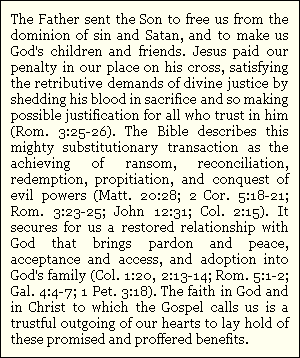
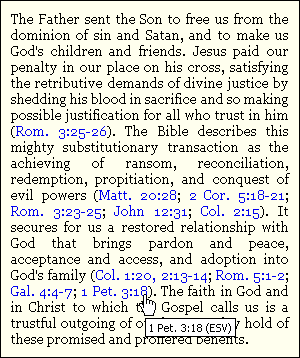
The 'Bible Refalizers' are Greasemonkey scripts (Firefox only, with no apologies) which automatically search for Bible references within web pages and add hyperlinks from those references to an online Bible, so that you can just click on the references to bring up the corresponding verses in a new browser tab. In short, they make it a whole lot easier to look up the Bible references in an online article (thus removing any excuses for not bothering to look them up!).
Note: These scripts have been superceded by the Bible Refalizer extension, which offers more advanced features and more Bible versions.
| Without Refalizer | With Refalizer |
|---|---|
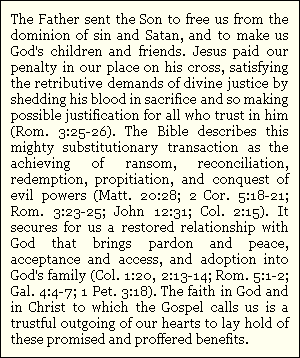 |
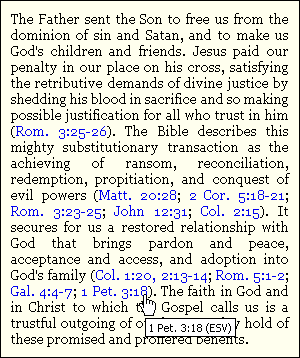 |
Here's how to install the scripts:
That's it! You're good to go. You could try this reference-loaded article for a test drive.
If you have both scripts installed, you can easily switch between them by enabling one and disabling the other via the Greasemonkey menu (right-click on the monkey icon in the status bar).
Note that if you enable a script when already on a web page with Bible references, you'll need to reload the page in order to 'refalize' it. But once the script is enabled, every newly loaded page will be automatically 'refalized'.